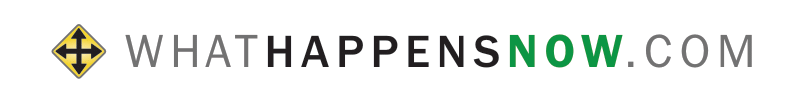We’ve all heard about wireless technology but what about “paperless”? Many hospitals are nixing paper altogether – meaning that they’ll no longer keep written charts of each patient’s visit, conditions, medications, etc. and instead rely on computerized technology.
“These technologies really have the power to transform healthcare,” says Wanda Moebius, vice president of policy communications at AdvaMed, an association representing the medical technology industry.
One major group that has made the switch is The Department of Veterans Affairs (VA). The VA has one of the largest electronic medical information systems, known as the Veterans Health Information Systems and Technology Architecture (VistA), that’s deployed universally across the VA at more than 1,500 sites of care and at nearly 300 VA Vet Centers.
Here’s what you need to know about the electronic medical records and how to keep your information safe.
Electronic Medical Records (EMR)/Electronic Health Records (EHR)
What they are:
Electronic medical records contain the standard medical and clinical data (i.e. allergies, surgeries, medications, test results) gathered in one provider’s office. This speeds up the record-taking process, helps to eliminate potential errors such as incorrect medication prescriptions or repeating unnecessary procedures, and can better help aid in the treatment and diagnosis process.
Electronic health records contain and share information from all providers involved in a patient’s care. EHR data can be created, managed, and consulted by authorized providers and staff from across more than one healthcare organization.
What you need to know:
Many times hospitals and clinics use their own or a specific software system, which might not be compatible with other facilities. Also, since there is no national database of medical records, healthcare providers might not be able to quickly access your records if you are traveling and need medical attention.
Patient Kiosks
What they are:
Kiosks or computer stations at health facilities or medical office enable you to type in your information to check in. According to Moebius, this allows the staff to track how long patients are in the waiting room by both noting your check-in time and the time when you are brought into a treatment room.
What you need to know:
Bring your insurance card, your personal medical history, allergies, and a list of medications with you, especially for your first visit. Filling out all of this information might cut down the paperwork at future visits and also limit your time in the waiting room.
Barcoded Wristbands
What they are:
“Patients are already very familiar with the wristbands,” says Moebius. “The newer version has a barcode on them,” which allows doctors and nurses to scan the barcode and then retrieve the patient’s chart and information.
What you need to know:
Destroy your wristband when your hospital stay or doctor visit is over. That barcode is the golden ticket to all of your personal, health, insurance, and perhaps even financial information!
Writing Tablets
What they are:
Your doctor may use a wireless writing tablet to take notes or write prescriptions and orders for tests, treatments and other procedures.
What you need to know:
If want a printout of your lab results, prescriptions, medical records and so on, it’s within your HIPAA (Health Insurance Portability and Accountability Act) rights to request a paper copy. Keep all paper copies together in a folder in a safe location. Prefer digital files? Scan them all and save them to your computer, flash drive or to the cloud.
What About Privacy?
One concern about these changes is the protection of privacy and more importantly, the overall security of these records. If you are concerned about your own privacy or security involving your health data, contact your health care providers and ask them:
- Who is allowed to access my data? (Similar to your paper records, those allowed to access your records might include the hospital’s or doctor office’s computer system administration, medical staff, and insurance companies).
- What additional measures can I take to secure my health data? (They might refer you to a HIPAA form that you sign at your first visit. More about HIPAA here.)
- What other additional information and brochures do you have so I can read more about how you keep my health records private?
How Can I Learn More?
Ask your hospital or doctor’s office for information about any policy or technology changes (you might also find this on their website). If your doctor’s office is changing systems, understand that there might be delays or other problems as they adjust to the new technology.
For More Information
Health and Human Services: Health Information Technology
The site has details about how health information technology (health IT) enables healthcare providers to better manage patient care through secure use and sharing of health information.
HealthIT.gov: What Is an Electronic Medical Record (EMR)?
The site answers frequently asked questions about Electronic Medical Records and Electronic Health Records.
Remember…
The information provided here is not meant to be a substitute for professional medical advice. These tips are from doctors, nurses and people who have shared their real-life advice; always check with a doctor, pharmacist or other appropriate medical professionals you trust before making any healthcare changes.