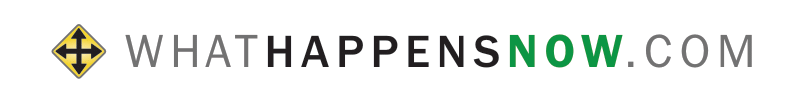You love all your smart devices: your phone, your watch, your little “techno-assistant” that responds to your every command. But before you relax and let your digital companions take over, it’s important to understand how they work and how to protect your home and life from unauthorized users.
We’ve pulled together 3 tips to make you cyber-savvy!
Tip 1: Understand how your smart devices operate.
You may know the front end: how to turn it on and make it respond to your voice. But what about what’s going on behind the scenes? Have you reviewed the privacy settings and changed it as needed to keep you more secure? Do you know how to download the latest version of the software to ensure that any vulnerabilities have been addressed?
WHN Expert TIP – Buy Smart: Before buying the latest smart device, Ixia recommends searching online for known security vulnerabilities. Also, verify that the firmware can be updated after purchase and whether that is automatic or needs to be done manually. Finally, change the default password your smart device came with.
Do you know what type of data is being collected and who it’s being shared with? According to Consumer Reports, those smart TVs not only change channels for you but also collect data on everything you watch, thanks to automatic content recognition, or ACR. If you prefer to keep your viewing preferences private, read the article for tips on how to disable ACR.
Tip 2: Be password-smart.
You should never use the same password for your smart device that you use for other sites or equipment. And the password should be smart, according to LastPass. Instead of a jumble of letters, numbers and symbols, LastPass recommends creating a memorable 20-30 character passphrase that makes sense to you, such as myBlackcatSonnyweighs18#.
WHN Expert TIP – Secure Your Network: CSO Online recommends that you create a separate network on your WiFi router for IoT (Internet of Things) devices to keep them from accessing shared files or networked devices. And if it doesn’t need to be connected to the internet, then don’t connect it.
Tip 3: Control the controls.
Just because it can doesn’t mean it should—at least, not all the time. What does this mean?
Because your smart device has the ability to respond to its name means it has to be always “on” and always listening. If you’re not comfortable with the idea that your every utterance is being heard, you can temporarily mute it. Consumer Reports has instructions for how to shut down the ability for the device to hear you. The same goes for your webcam. If you’re worried about being spied on, either disable the camera feature or cover it with a webcam cover.
Taking pictures with your phone or other devices? You might want to disable the geotagging function. Geotagging includes information such as the location and date of the images—handy to help you sort all those images. But, points out MyIDCare, geotagging can also have unintended consequences, such as providing would-be thieves with the address of your home (remember all those holiday pix you took?) or alerting everyone who follows you on social media where you are and when: for instance, at a party when you called in sick.
Want more tips? Check out our Articles and More section!
Photo Credit: Lolostock